The primary themes of this month are improvements to our campaign editor and supporting more mail servers. We have a lot to share with you on how you can be more productive with Interseller and improve the response rates of your outreach.
Exchange and IMAP Support
 You can now sign up on Interseller through your Exchange account. Using a mail server that isn’t exchange? We can help you get started with that as well! To find out more on how to get started head over to this help article, or reach out directly to us at hi@interseller.io.
You can now sign up on Interseller through your Exchange account. Using a mail server that isn’t exchange? We can help you get started with that as well! To find out more on how to get started head over to this help article, or reach out directly to us at hi@interseller.io.
A/B Testing Campaign Steps
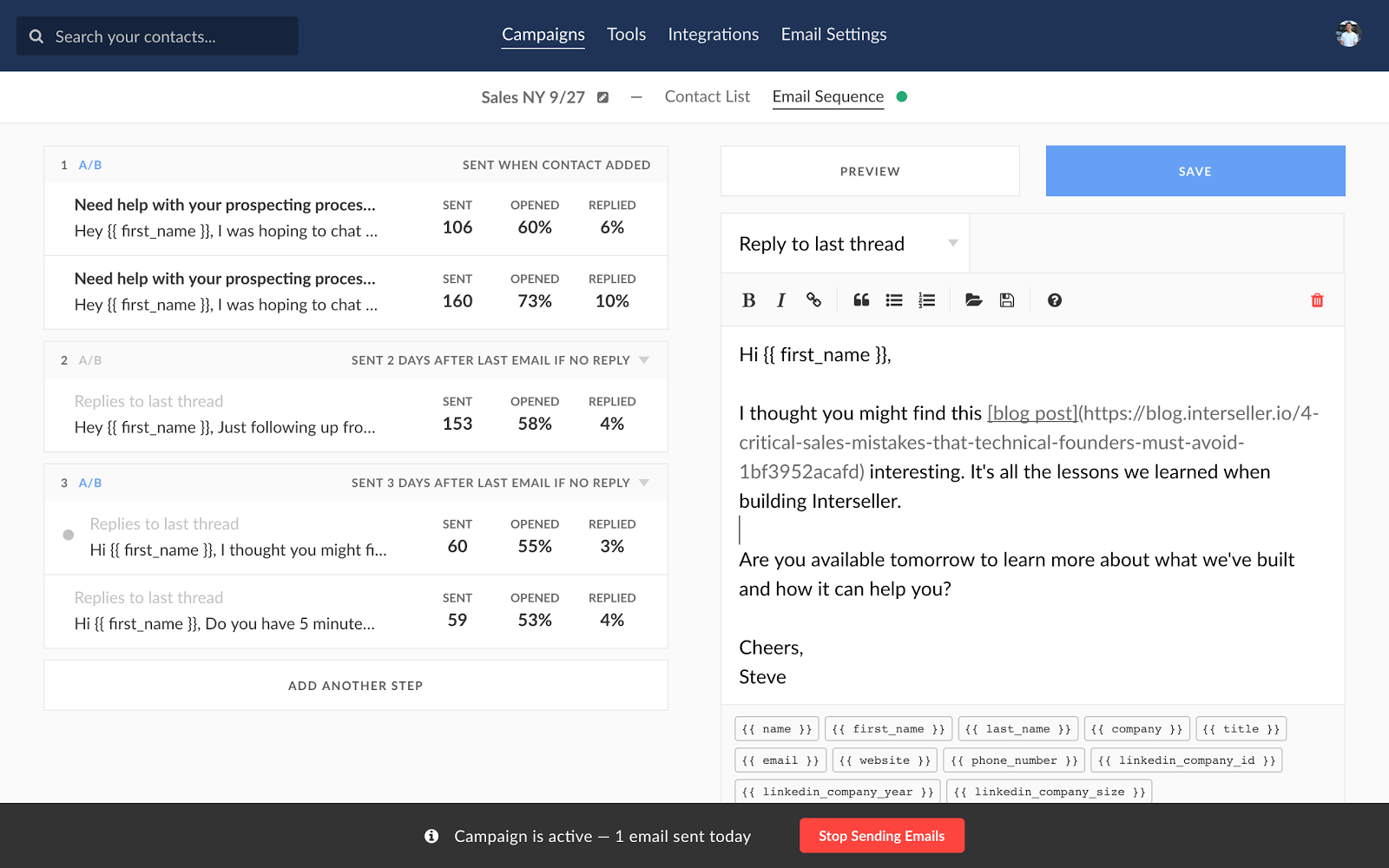 Have you been struggling with deciding on what is the best piece of content to send to your prospect on that second or third step? Stop settling on one! With Interseller you can now A/B test different steps in your campaign then pick the one that performed best. To get started head over to your campaign’s email sequence and click the “A/B” link above the step you want to test. This will create a separate variation for that step. Contacts that reach that step will be automatically split between the two options. Stats are tracked separately so you have a clear view into which one is performing better.
Have you been struggling with deciding on what is the best piece of content to send to your prospect on that second or third step? Stop settling on one! With Interseller you can now A/B test different steps in your campaign then pick the one that performed best. To get started head over to your campaign’s email sequence and click the “A/B” link above the step you want to test. This will create a separate variation for that step. Contacts that reach that step will be automatically split between the two options. Stats are tracked separately so you have a clear view into which one is performing better.
Shared Templates
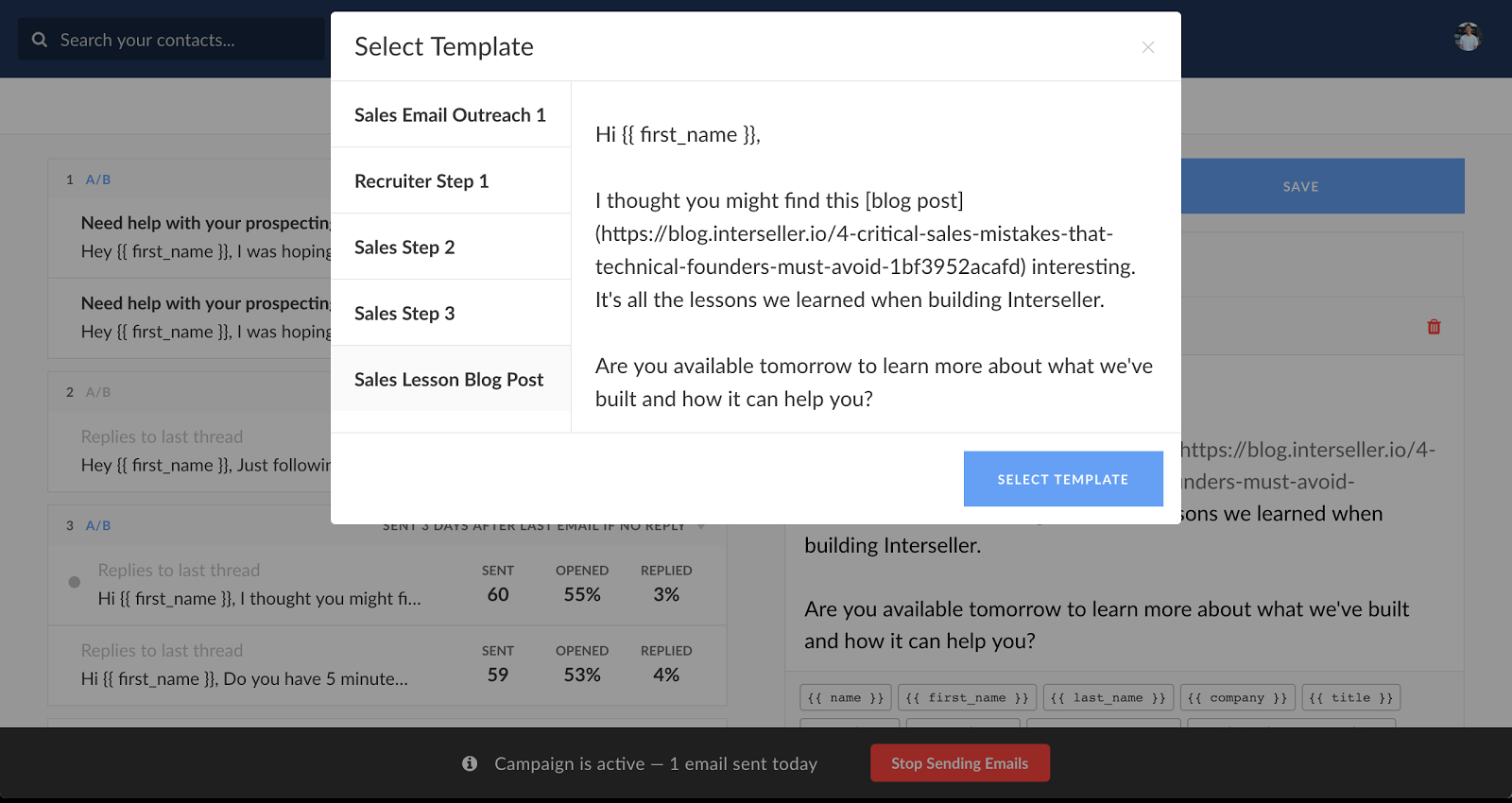 Have you nailed down the perfect email to send to your prospects? Now you can share that email with your team using templates. To save a template simply tap the save icon in the toolbar when editing a sequence to use it again later or share with your team. Click on the folder to load a list of templates that you and your team have saved to load into your current sequence.
That summarizes the biggest changes that we’ve introduced recently. There is plenty more on the horizon as we continue to work under the hood. Each update is aimed at continuing to make Interseller the easiest way to get connected with your prospects.
Have you nailed down the perfect email to send to your prospects? Now you can share that email with your team using templates. To save a template simply tap the save icon in the toolbar when editing a sequence to use it again later or share with your team. Click on the folder to load a list of templates that you and your team have saved to load into your current sequence.
That summarizes the biggest changes that we’ve introduced recently. There is plenty more on the horizon as we continue to work under the hood. Each update is aimed at continuing to make Interseller the easiest way to get connected with your prospects.


